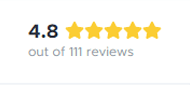“Sit up straight!” It’s a command most of us have heard (and probably ignored!) countless times. If you’re like the majority of people, you likely spend a good part of your day working but have so many tasks to accomplish that you don’t even think about the position your body is in.
You’re not alone. Workplace ergonomics is seldom practiced by most people, especially remote workers. However, maintaining balanced body postures throughout your working hours is essential to keeping your body in the best possible condition.

Top Tips for Workplace Ergonomics
If you find yourself fatigued and sore at the end of the day, it may be time to think about your workplace ergonomics. Here are some tips from chiropractor Dr. Brett Payne of Innovate Health in Grapevine, TX, that can help you avoid postural pain during work:
- Body posture
Ideally, sit about 15 inches away from the computer screen, and try to keep your head in a natural position. The upper edge of your monitor should be at eye level to prevent neck problems.
- Work chair
Keep your back supported on the back of the seat, paying close attention to your lower back. To avoid strain when reaching for things, use a swiveling work chair with an adjustable seat height. It should also have a reclining backrest that can adjust up or down to accommodate your build.
- Arm position
It is recommended to rest your forearms on your desk or workstation in such a way that your wrists are correctly aligned with your elbows and there are no angles that exceed 15 degrees. Working with your “wrists in the air” can be quite tiring and puts unnecessary pressure on the rest of your upper extremities, as well as your neck and back.
In addition to keeping your wrists resting on a soft surface, if you’re using a laptop, it is advised that you use an ergonomic mouse. An external keyboard can also help to keep you the recommended distance from your screen.
- Desk or Workstation
It is best to work at a spot that has enough free space under it to be able to move your legs freely without hitting anything. Keep your feet parallel to the ground, preferably by using a footrest.
- Take breaks
When working in the office or remotely, you should move away from your computer for at least 5-10 minutes every 2 hours. This will help to rest your eyes and give you an opportunity to stretch your muscles to relieve any built up tension.
Book an Appointment to Improve Your Workplace Ergonomics
If you are experiencing muscle tension, aching joints, headaches, or other symptoms of poor posture, Dr. Payne and his staff at Innovate Health in Grapevine, TX are here to help. After a thorough evaluation, Dr. Payne can help alleviate your discomfort using natural techniques like spinal adjustments and suggest ways to improve your workplace ergonomics to keep you feeling your best. Schedule an appointment by calling us at 817-329-3552 or book a consultation today.